Live Streaming Video Encoders: What’s The Difference?
Streaming video encoders are the lifeline of any type of real-time stream. Streaming video encoders convert camera captured video and sound and transform it into electronic video packets that are pushed to a cluster of video streaming servers to make sure that it is feasible for your live stream to be viewed by your online visitors around the world.
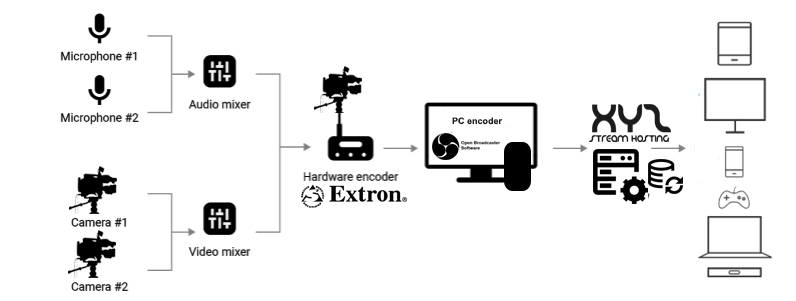
Understanding the two types of live streaming video encoders
There are 2 sorts of streaming video encoders and they fall into two categories. One is a designated hardware appliance or box the other being a software-based encoder that will reside on a PC. in this article we will break down the different solutions and discuss the two pieces of equipment.
Hardware Encoders
An encoding hardware unit is usually an independent gadget or appliance that can attach to a video camera. This is typically called a streaming encoding box or unit. The hardware encoder digitizes the audio and video captured from the camera feed in real-time and converts the live video feed into a video stream that then sends its digitized video packets straight to your live stream host provider like XYZ Stream Hosting or streaming servers.
Software Encoders
A software encoding application is a software program that runs on a computer system. Software Encoders capture video from a webcam, screen capture, or electronic camera attached to a capture card that is on the computer system. In this situation, the video capture is digitized by the encoding software application prior to being moved to your streaming video carrier like XYZ Stream Hosting.
Hardware VS Software The Advantages and Disadvantage
The primary advantage of using designated hardware encoders is that they are an appliance device created for the single-use purpose of encoding live streaming video material. They are traditionally an easier option to use, staying clear of the requirement of needing an additional PC with high CPU allocations. There is nothing wrong with using a software encoder though you may need a really robust PC. The reason being is that on a pc you may be running the software encoding solution but along with that, you could also be running additional software applications on the PC that may eat up PC power. High spec video encoders may also include an integrated capacity to encode 4k streaming as well.
On the other hand video encoder software applications, appears to be the favored option by lots of YouTubers, Gamers, Vloggers. Software program encoders require a robust computer system and various other peripherals like a USB webcam. They may also require a high-end graphics card a video capture card and a couple of plug-ins to better the live streaming experience.
Popular streaming software application such as OBS encoder is totally free however it might not have all the attributes that you require as well as, truthfully, the UI can occasionally be puzzling.
Selecting A Software Encoder
What will you need to consider?
Please note that you will most likely require a robust PC or laptop computer with high output specifications such as RAM of 16GB and also an OS of Windows 10 variation 1803 or greater, macOS Mojave or greater. Shown below are the minimum requirements to run OBS.
These are the minimum OBS system requirements:
Compatible with Windows, Mac, and Linux.
AMD FX series or Intel i5 2000-series processor (dual or 4-core preferable) or higher.
DirectX 10 capable graphics card.
At least 4 GB of RAM (recommended, but not necessary)
You can find additional OBS Streaming Encoder requirements here
We would certainly additionally suggest the most recent Windows to stop lag if you’re on COMPUTER. If you are going to use the PC as an encoder I would Highly suggest eliminating all non-essential programs and make sure you turn off the ability for the PC to go to sleep. You want to get the PC as close to a designated appliance as you can. If non-essential programs are scheduled to run at the start of the PC set those off. There’s is absolutely nothing worse than your computer system starting to crawl to a dead stop because you have too many things running in the background. You simply start running out of PC power.
If you are planning to make your online stream in HD format, you might want to purchase premium equipment such as a 4K webcam, or even better a 360 live streaming cam. There are plenty of cameras to pick from, that are readily available online.
The ideal real-time stream encoders have the capability to relay to several OVP’s (Online Video Platforms) or CDNs like XYZ Stream Hosting as well as streaming web servers. This is called simulcasting (multistreaming) as well as it enables you to stream your broadcast to multiple streaming endpoints.
If your streaming software application encoder does not sustain multistreaming, that’s alright. You can just utilize a multistreaming solution.
Selecting A Hardware Encoder
The charm of equipment encoders is they make streaming encoding feasible throughout a designated device or appliance and they can in some cases encode smooth 4K streaming (which might quickly be the new next big global approach for streaming on several social network systems such as Facebook Live, Twitch, and also YouTube.).
What To Consider?
Utilizing your designated hardware encoder you need to think of your target viewing market and also what medium they will be receiving the content on. You don’t want to alienate your audience by trying to encode a stream none can watch due to bandwidth limitations. Also, take into consideration what type of content am I encoding is it just a talking head production or a high-action movie. Understanding this thing will lead you to encode better content especially in a live streaming scenario.
Things to consider before you start a live encoding streaming session
- What are we encoding
- How much bandwidth up speed do I have
- What is my internet connection to the world LAN or WIFI
- A/V Connections– Check your devices interface for inputs look for HDMI, USB 3.0, and also RCA
- What is my Latency– This is essential, particularly with online streaming, so make sure there’s added assistance such as streaming protocols that regulate the latency online.
- Understand the streaming providers capacity and capability
- What format am I streaming
Frequently asked questions about streaming encoding.
What Is The Best Video Format For Live Streaming?
Understanding the varying video compression schemes can give you a migraine, yet do not stress! In live streaming, the best conversion is to MP4 or h264, which is the defacto streaming codec for most electronic devices, PCs, and mobile phones.
What Is A Bitrate?
The bitrate establishes the playback video quality your viewer will see. The greater the bitrate, the much higher the playback video quality will be. You have to keep in mind who your audience is and where are they located. Because if you push the bitrate up to far viewers might not be able to see your stream due to limited bandwidth restrictions surrounding their home, workplace, or cellular plan.
Contact XYZ Stream Hosting for more information on setting up and streaming your next live event.
Affordable live event Stream Hosting?
Contact Us At XYZ Stream Hosting
XYZ Stream Hosting
9600 Great Hills Trail Suite 150W,
Austin, Texas, 78759
Phone – 512-535-6459
Hours Of Operation
Monday 10AM–10PM
Tuesday 10AM–10PM
Wednesday 10AM–10PM
Thursday 10AM–10PM
Friday 10AM–10PM
Saturday 10AM–8PM
Sunday 10AM–8PM
